As the world of interior design continues to evolve, one technology has revolutionized the way we envision and create stunning spaces – 3D interior design. This innovative approach allows architects, designers, and homeowners to bring their ideas to life in a fully immersive and interactive environment. By leveraging cutting-edge software and tools, individuals can now design, visualize, and refine their projects with unprecedented precision and accuracy.
But what exactly is 3D interior design, and how can it benefit those looking to transform their homes or commercial spaces? From creating realistic textures and materials to optimizing files for web, understanding the ins and outs of 3D interior design software is crucial for achieving success in this field. Whether you’re a seasoned professional or just starting out, this comprehensive guide will provide you with the knowledge and skills necessary to unlock the full potential of 3D interior design.
In addition to exploring the technical aspects of 3D interior design, this article will delve into current trends, sustainable design principles, and best practices for collaboration and client communication. We’ll also examine popular 3D modeling software options, from affordable solutions for beginners to advanced features for large-scale projects. Furthermore, we’ll discuss the importance of staying up-to-date with industry trends and overcoming common challenges that may arise during the design process.
Whether you’re a homeowner looking to design your dream home, a business owner seeking to revamp your office space, or simply a design enthusiast eager to learn more about this exciting field, this guide is designed to provide you with the information and inspiration needed to succeed in 3D interior design.

Understanding 3D Interior Designing
This innovative field combines art, technology, and architecture to create immersive and interactive experiences for clients.
Key Components of 3D Interior Designing
- Space Planning: Creating functional layouts for buildings, taking into account factors like natural light, ventilation, and circulation paths.
- Material Selection: Choosing materials and finishes that enhance the aesthetic appeal and durability of interior spaces.
- Lighting Design: Developing lighting plans that balance functionality, ambiance, and energy efficiency.
- Furniture and Fixtures: Selecting and customizing furniture, fixtures, and equipment to meet client needs and preferences.
Benefits of 3D Interior Designing
- Improved Client Experience: Enhanced communication and collaboration between architects, designers, and clients through immersive visualizations.
- Increased Efficiency: Streamlined design processes and reduced errors through digital modeling and simulation.
- Cost Savings: Optimized space planning and material selection can lead to cost reductions during construction and operation.
Applications of 3D Interior Designing
- Residential Design: Creating bespoke living spaces that reflect individual tastes and lifestyles.
- Commercial Design: Developing functional and aesthetically pleasing office spaces, retail environments, and hospitality settings.
- Architectural Preservation: Restoring historic buildings and preserving cultural heritage sites through sensitive and informed design interventions.
Tools and Software Used in 3D Interior Designing
- Autodesk Revit: A popular BIM software for architectural, engineering, and construction projects.
- SketchUp: A user-friendly 3D modeling tool ideal for interior designers and architects.
- Blender: A free, open-source 3D creation software suitable for complex designs and animations.
Cost of 3D Interior Design Project
The cost of a 3D interior design project can vary widely depending on several factors such as complexity, size, and materials used. Generally, the cost of a 3D interior design project can range from ₹50,000 to ₹5,00,000 or more, with an average cost ranging between ₹1,00,000 to ₹2,00,000.
Factors Affecting Cost
Several factors affect the cost of a 3D interior design project, including:
- Complexity of the design: Simple designs with minimal furniture and decor may cost less than complex designs with intricate details and custom furniture.
- Size of the space: Larger spaces require more time and resources, increasing the overall cost.
- Materials used: High-end materials such as marble, wood, and luxury fabrics can increase the cost significantly.
- Software and technology used: Advanced software and technology can increase the cost due to licensing fees and training requirements.
Cost Breakdown
A typical 3D interior design project involves several stages, each with its own costs. Here’s a breakdown of the estimated costs involved:
- Design concept and planning: ₹10,000 – ₹20,000
- Model creation and rendering: ₹20,000 – ₹50,000
- Furniture and decor selection: ₹10,000 – ₹30,000
- Color scheme and material selection: ₹5,000 – ₹15,000
- Final presentation and revisions: ₹5,000 – ₹10,000
Exterior Design Costs
The cost of a 3D exterior design project can also vary widely depending on the complexity and size of the property. Generally, the cost of a 3D exterior design project can range from ₹50,000 to ₹5,00,000 or more, with an average cost ranging between ₹1,00,000 to ₹2,00,000.
Comparison of Interior and Exterior Design Costs
While both interior and exterior design projects share some similarities, there are distinct differences in terms of cost. On average, interior design projects tend to be more expensive than exterior design projects due to the complexity and intricacy of interior spaces. However, both types of projects require significant investment in terms of time, resources, and expertise.
Conclusion
The cost of a 3D interior design project can vary widely depending on several factors. By understanding the various stages involved in the process and the costs associated with each stage, homeowners can better estimate the total cost of their project and make informed decisions about their budget.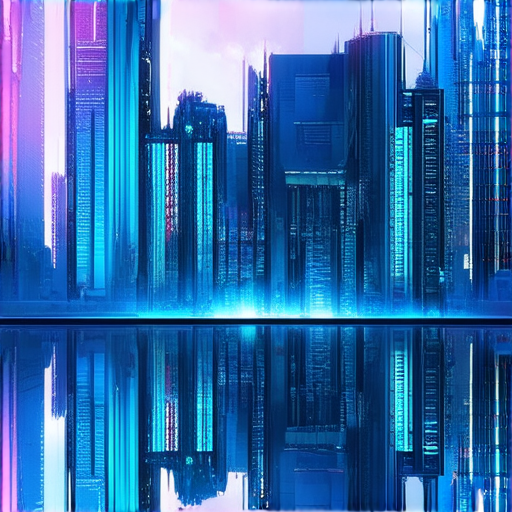
Salary of a 3D Interior Designer
The average salary of a 3D interior designer varies based on factors such as location, experience, and industry. In this section, we’ll explore the average salary ranges for 3D interior designers across different regions and industries.
Industry-Specific Salaries
- Architecture and Construction: Average salary range: ₹12 lakhs – ₹18 lakhs per annum.
- Interior Design Firms: Average salary range: ₹10 lakhs – ₹15 lakhs per annum.
- Product Design and Manufacturing: Average salary range: ₹8 lakhs – ₹12 lakhs per annum.
Location-Based Salaries
- Bangalore (Bengaluru): Average salary range: ₹9 lakhs – ₹14 lakhs per annum.
- Mumbai: Average salary range: ₹10 lakhs – ₹16 lakhs per annum.
- New Delhi: Average salary range: ₹9 lakhs – ₹13 lakhs per annum.
Experience-Based Salaries
- 0-2 years of experience: Average salary range: ₹7 lakhs – ₹11 lakhs per annum.
- 2-5 years of experience: Average salary range: ₹9 lakhs – ₹14 lakhs per annum.
- 5-8 years of experience: Average salary range: ₹11 lakhs – ₹17 lakhs per annum.
Key Skills and Qualifications
- Proficiency in CAD software (e.g., Autodesk Revit, SketchUp).
- Knowledge of 3D modeling and rendering techniques.
- Understanding of building codes and regulations.
- Excellent communication and collaboration skills.
Job Outlook and Growth Prospects
The demand for 3D interior designers is expected to increase due to the growing need for innovative and sustainable design solutions. According to industry reports, the global 3D printing market is projected to reach USD 24.8 billion by 2025, driving the growth of related job opportunities.
Popular 3D Program Used by Interior Designers
Interior designers utilize various 3D programs to create visually stunning designs, enhance client communication, and streamline project workflows. Here are some widely used 3D interior design software:
- Autodesk Revit: A powerful building information modeling (BIM) tool that allows users to create detailed 3D models, collaborate with team members, and analyze building performance.
- SketchUp: Known for its user-friendly interface, SketchUp enables interior designers to create precise 3D models, share files easily, and export designs for fabrication.
- Autodesk 3ds Max: A robust 3D modeling, rendering, and animation software that supports complex projects, allowing designers to create realistic visualizations and animations.
- Vectorworks: A BIM-focused software that provides advanced tools for designing, documenting, and managing construction projects, including 3D visualization capabilities.
- RoomSketcher: A user-friendly floor plan and home design software that incorporates 3D visualization features, making it ideal for residential and commercial projects.
- Floorplanner: An online 3D room planner that allows users to create detailed designs, furnish spaces, and visualize layouts before sharing with clients or contractors.
These 3D programs help interior designers deliver high-quality designs, communicate effectively with clients, and stay competitive in the market. By mastering these tools, designers can take their work to the next level, resulting in improved client satisfaction and increased business success.
Joanna Gaines’ Preferred 3D Program for Interior Design
Joanna Gaines, the renowned television personality and designer, has been known to utilize various software tools for her interior design projects. While she may have explored multiple options, one program stands out as her go-to choice – SketchUp Pro.
Why SketchUp Pro?
SketchUp Pro offers a user-friendly interface and robust features that cater to Joanna Gaines’ design needs. Its intuitive nature allows her to create precise and realistic models, making it easier to visualize and communicate her design concepts to clients.
Key Features of SketchUp Pro
- Easy-to-use interface: SketchUp Pro boasts an intuitive interface that makes it easy for designers to navigate and create complex designs.
- Highly customizable: With its extensive library of components and tools, SketchUp Pro enables users to tailor their designs to meet specific requirements.
- Realistic rendering capabilities: The program’s advanced rendering engine allows users to create photorealistic images and animations, perfect for showcasing designs to clients.
Benefits of Using SketchUp Pro for Interior Design
- Improved communication: By utilizing SketchUp Pro, Joanna Gaines can effectively convey her design vision to clients, reducing misunderstandings and miscommunications.
- Increased efficiency: The program’s streamlined workflow and automated tasks enable designers to work more efficiently, saving time and increasing productivity.
- Enhanced creativity: SketchUp Pro’s flexibility and customization options allow designers to explore new ideas and bring their creative visions to life.
Conclusion
In conclusion, SketchUp Pro is Joanna Gaines’ preferred 3D program for interior design due to its ease of use, customizability, and realistic rendering capabilities. Its benefits extend beyond just design, offering improved communication, increased efficiency, and enhanced creativity. As a result, SketchUp Pro remains an essential tool in Joanna Gaines’ design arsenal.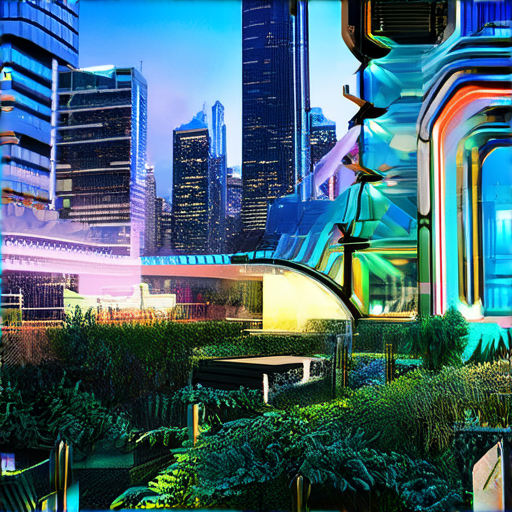
Free Interior Design Apps for Home Decor Inspiration
Discover the best free interior design apps to enhance your home decor experience.
- Houzz: A popular platform for connecting with designers, architects, and contractors, offering a vast library of photos, videos, and ideabooks to inspire your space.
- KeyPlan 3D: An innovative app for creating custom floor plans and elevations, allowing you to visualize your design ideas before making any changes.
- Homestyler: A user-friendly app featuring a vast library of furniture, flooring, and decor items, enabling you to create 2D and 3D designs with ease.
- RoomSketcher: A powerful tool for designing and visualizing your space, offering a wide range of templates, furniture, and decor options.
- IKEA Home Planner: A convenient app for planning and designing your IKEA furniture layout, helping you optimize your space and budget.
- Floorplanner: A versatile app for creating custom floor plans, offering a vast library of furniture, decor, and design elements.
Features to Consider When Choosing a Free Interior Design App:
- Design Capabilities: Look for apps that offer advanced design features, such as 3D visualization, room planning, and furniture customization.
- Library and Templates: Choose an app with a vast library of furniture, decor, and design elements to inspire your creativity.
- Collaboration Tools
Tips for Getting the Most Out of Your Free Interior Design App:
- Experiment and Play: Don’t be afraid to try out different design elements and layouts to find what works best for your space.
- Use High-Quality Images: Upload high-quality images of your space to get the most accurate measurements and design suggestions.
- Take Advantage of Community Features: Many apps offer community forums or social media groups where you can share your designs and receive feedback from others.

0 Comments