“`html
Embark on a journey into the mesmerizing world of 3D animation software, where creativity meets cutting-edge technology. Choosing the right tool is pivotal in transforming your imaginative ideas into captivating animations. Whether you’re a seasoned animator or a budding enthusiast, this guide presents a curated selection of top 3D animation software options, helping you decipher which brand suits your creative needs best. Dive into comparisons between industry giants like Blender and Autodesk Maya, discover beginner-friendly options, and explore both free and paid tools. Ready to make your ideas come to life? This comprehensive exploration of 3D animation software features, costs, and platform compatibilities will arm you with the knowledge to elevate your animation projects to new heights.
“`
Choosing the Best Software for Making 3D Animation
We understand that selecting the ideal software for 3D animation can be overwhelming due to the numerous options available.
- Blender : A free, open-source 3D creation software that offers advanced features and tools for modeling, rigging, animation, rendering, and more.
- Autodesk Maya : A professional-grade 3D computer animation, modeling, simulation, and rendering software widely used in the film, television, and video game industries.
- Autodesk 3ds Max : A powerful 3D modeling, animation, rendering, and visualization software popular among architects, product designers, and visual effects artists.
- SketchUp : A user-friendly 3D modeling software ideal for architectural, interior design, and landscape architecture projects.
- Cinema 4D : A versatile 3D modeling, animation, and rendering software suitable for motion graphics, product design, and architectural visualization.
When choosing the best software for 3D animation, consider factors such as your skill level, project requirements, and budget.
- Free vs. Paid Options : Blender is a great choice for those on a tight budget or looking for a free alternative to commercial software.
- Industry Standards : Autodesk Maya and 3ds Max are widely used in the film and television industries, respectively.
- User Interface : SketchUp is known for its intuitive interface, making it accessible to beginners and professionals alike.
- Rendering Capabilities : Cinema 4D offers advanced rendering capabilities, making it suitable for complex animations and visual effects.
Ultimately, the best software for making 3D animation depends on your specific needs and preferences.
Key Features to Consider
- Modeling Tools : Look for software with robust modeling tools, such as extrusion, lofting, and mesh editing.
- Rigging and Animation : Choose software with advanced rigging and animation tools, including physics-based simulations and inverse kinematics.
- Rendering and Lighting : Select software with high-quality rendering engines and advanced lighting tools, including global illumination and ambient occlusion.
- Collaboration and Integration : Consider software with seamless collaboration tools and integration with other creative applications.
Tips for Getting Started
- Start with Tutorials : Begin with official tutorials and online courses to familiarize yourself with the software.
- Practice and Experiment : Regularly practice and experiment with different techniques and features to improve your skills.
- Join Online Communities : Connect with other users and professionals through online forums and social media groups.
- Stay Up-to-Date : Regularly update your software and stay informed about new features and releases.
Is Blender Still Free?
As a contributor to the 3D design community, I’m often asked whether Blender remains a free and open-source software solution.
- Blender is indeed free and open-source, thanks to its GNU General Public License (GPL) which ensures that anyone can use, modify, and distribute the software freely.
- This means that Blender will always remain free, regardless of any future developments or changes in ownership.
For those who may be unfamiliar, Blender is a powerful 3D creation software that offers a wide range of features and tools for modeling, rigging, animation, rendering, and more.
As a result, Blender has become a go-to choice for many artists, designers, and animators around the world, and its continued availability as a free and open-source option makes it an invaluable resource for our community.
In addition to its core functionality, Blender also boasts a large and active community of developers and users who contribute to its growth and development through regular updates and improvements.
This collaborative approach ensures that Blender stays ahead of the curve in terms of technology and innovation, making it an excellent choice for anyone looking to explore the world of 3D creation.
So, to answer the question directly: yes, Blender is still very much free and available for anyone to use, modify, and distribute as they see fit.
Whether you’re a seasoned pro or just starting out, Blender offers a wealth of possibilities for creative expression and exploration, and we’re proud to support this amazing community of artists and designers.

Creating 3D Animations on a Computer
To start making 3D animations on a computer, you’ll need to plan your project carefully.
- Sketch out a simple storyboard to decide on the action and duration of your animation.
- Model your objects by creating 3D models needed for your animation.
- Animate your models by setting keyframes to define their movement over time.
- Add sound effects or music to enhance your animation.
Software Options for Creating 3D Animations
You have several software options available for creating 3D animations, including:
- Blender – A free, open-source 3D creation software that supports modeling, rigging, animation, rendering, and more.
- Autodesk Maya – A commercial 3D computer animation, modeling, simulation, and rendering software.
- 3ds Max – A commercial 3D modeling, animation, rendering, and visualization software.
Tips for Improving Your 3D Animation Skills
To improve your skills in creating 3D animations, consider the following tips:
- Practice regularly to develop your skills and techniques.
- Watch online tutorials and videos to learn new techniques and stay updated on industry developments.
- Join online communities and forums to connect with other animators and learn from their experiences.
- Experiment with different software and tools to find what works best for you.
Resources for Learning 3D Animation
There are many resources available for learning 3D animation, including:
- Online courses and tutorials on platforms like Udemy, Coursera, and Skillshare.
- Books and eBooks on 3D animation techniques and software.
- YouTube channels and podcasts dedicated to 3D animation and visual effects.
Best Practices for Creating 3D Animations
To create high-quality 3D animations, follow these best practices:
- Plan your project carefully and create a detailed storyboard.
- Use high-quality 3D models and textures.
- Pay attention to lighting and camera angles.
- Edit and refine your animation to ensure smooth motion and timing.

Is Animate 3D Free?
As a 3D design enthusiast, I’m often asked whether Animate 3D is free. The short answer is yes, Animate 3D Cloud Accounts are always free, but there are limitations.
- The free plan allows for low-volume creation, making it ideal for personal projects or small-scale designs.
- However, if you need to create high volumes of 3D animations, you’ll need to upgrade to a paid plan for access to professional features and increased capacity.
At Devis 3D Designs, we understand the importance of having access to powerful tools without breaking the bank. That’s why we’re excited to offer our users a free account option with Animate 3D.
But what exactly does a free Animate 3D account get you? Let’s take a closer look:
- Access to basic features: With a free account, you’ll have access to the core features of Animate 3D, including motion capture, animation tools, and rendering capabilities.
- Low-volume creation: As mentioned earlier, the free plan is limited to low-volume creation, which means you can still create and animate 3D models, but with some restrictions.
- Community support: Our community forum is available to all users, including those with free accounts, offering a wealth of knowledge and resources to help you get the most out of Animate 3D.
If you find yourself needing more advanced features or higher volume creation capabilities, don’t worry – upgrading to a paid plan is easy and affordable. We offer various pricing tiers to suit different needs and budgets.
So, is Animate 3D free? Yes, it is! But keep in mind that there are limitations to the free plan. If you’re looking for more advanced features or higher volume creation capabilities, consider upgrading to a paid plan for access to professional features and increased capacity.
We hope this helps clarify things. If you have any further questions or concerns, feel free to reach out to us through our community forum or contact us directly.
Cost of 3-Minute 3D Animations
The cost of a 3-minute 3D animation can vary greatly depending on several factors, including complexity, artistic detail, and production requirements.
- Standard Projects: For basic 3D animations, the cost per minute typically ranges from $5,000 to $10,000.
- Complex Projects: More intricate and detailed animations can cost upwards of $15,000 to $25,000 per minute.
- High-End Productions: Luxury 3D animations, often featuring advanced special effects and high-end rendering, can reach costs exceeding $50,000 per minute.
When considering the cost of a 3-minute 3D animation, it’s essential to factor in additional expenses such as:
- Storyboarding and Concept Art: Initial concept development and storyboarding can add $2,000 to $5,000 to the overall cost.
- Modeling and Texturing: Creating detailed 3D models and textures can increase the cost by $3,000 to $6,000.
- Lighting and Rendering: Advanced lighting techniques and high-end rendering software can add $4,000 to $8,000 to the final bill.
As a result, the total cost of a 3-minute 3D animation can range from $20,000 to $100,000 or more, depending on the scope and complexity of the project.
Factors Influencing 3D Animation Costs
The cost of a 3D animation is influenced by various factors, including:
- Artist Experience: Experienced animators and artists command higher rates due to their expertise and efficiency.
- Software and Equipment: High-end software and equipment, such as 3D modeling tools and rendering engines, can significantly impact production costs.
- Project Complexity: Intricate animations requiring extensive modeling, texturing, and lighting can drive up costs.
- Timeline and Deadlines: Rush jobs and tight deadlines can lead to increased labor costs and overtime fees.
Conclusion is Not Required
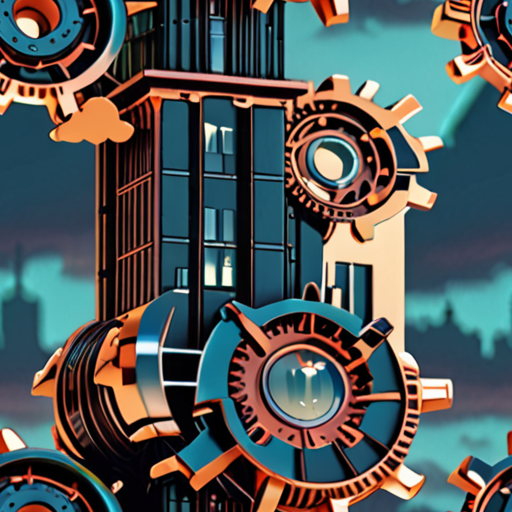
Is Adobe Animate Completely Free?
Adobe Animate offers a free trial version that allows users to access its full features and updates for a limited time.
- The free trial version is available for 30 days, allowing users to test the software’s capabilities before deciding whether to purchase a subscription.
- During the free trial, users have access to all the features and updates in the latest version of Adobe Animate, including vector tools, animation tools, and publishing options.
- However, once the free trial expires, users must subscribe to Adobe Creative Cloud to continue using the software.
While Adobe Animate does offer a free trial, it is not a completely free software solution.
Comparison with Competitors
Other animation software solutions, such as OpenToonz and Blender, offer free versions with varying levels of functionality.
- OpenToonz is a professional-level animation software that offers a free version with many advanced features, although it may require technical expertise to use effectively.
- Blender is a popular open-source 3D creation software that offers a free version with a wide range of features, including animation tools and rendering options.
Conclusion
In conclusion, while Adobe Animate offers a free trial version, it is not a completely free software solution.
Users who want to continue using the software beyond the free trial period must subscribe to Adobe Creative Cloud.
For those looking for free animation software alternatives, OpenToonz and Blender may be viable options, depending on individual needs and skill levels.

0 Comments