Creating visually stunning and realistic 3D models and renders requires a deep understanding of 3D rendering techniques, which involve the manipulation of light, texture, and other visual elements to produce a lifelike representation of a three-dimensional object or scene. From architectural visualization to product design and animation, 3D rendering has become an essential tool in various industries, allowing artists, designers, and engineers to communicate complex ideas and concepts through immersive and interactive visuals.

Rendering Techniques
We specialize in various rendering techniques at Devis 3D Designs, helping our clients bring their 3D models to life.
- Photorealistic Rendering
- CGI
- AR
- Interior Design
- Scientific Discoveries
- Non-Photorealistic Rendering
- Stylized Visualizations
- Concept Art
- Product Design
- Architectural Visualizations
- Real-Time Rendering
- Video Games
- Simulations
- Virtual Reality Environments
- Interactive Experiences
- Global Illumination
- Accurate Lighting Simulations
- Realistic Shading
- Atmospheric Effects
- Advanced Materials
- Physics-Based Rendering
- Physically Accurate Materials
- Realistic Textures
- Advanced Lighting Models
- Dynamic Simulations
Our team uses photorealistic rendering to create realistic images of 3D model scenes, incorporating textures, lighting, and shadows to achieve a lifelike effect.
This technique allows us to create stylized and artistic representations of 3D models, often used in architectural visualizations, product designs, and concept art.
We utilize real-time rendering to create interactive and immersive experiences, perfect for applications like video games, simulations, and virtual reality environments.
This technique enables us to accurately simulate the way light interacts with objects and environments, resulting in more realistic and detailed renderings.
We employ physics-based rendering to create highly realistic and detailed renderings, taking into account the physical properties of materials and environments.
The Process of 3D Rendering
3D rendering is the process of creating a photorealistic 2D image from 3D models.
-
Step 1: Pre-Rendering Preparation
This includes setting up the 3D scene, defining the camera position, and configuring the lighting.
-
Step 2: Geometry Processing
This involves calculating the positions and orientations of the 3D objects in the scene, as well as determining how they interact with each other and their environment.
-
Step 3: Shading and Texturing
This step involves assigning materials and textures to the 3D objects, as well as defining how light interacts with these surfaces.
-
Step 4: Lighting Calculation
This involves simulating the effects of various light sources on the 3D scene, taking into account factors such as intensity, color, and direction.
-
Step 5: Rendering
This is the final stage of the 3D rendering process, during which the computer generates a 2D image based on the previously calculated geometry, shading, and lighting.
-
Step 6: Post-Processing
This involves applying various effects to the rendered image, such as anti-aliasing, motion blur, and depth of field.
There are several software applications available for 3D rendering, including Blender, Autodesk Maya, and Adobe Photoshop.
Some popular techniques used in 3D rendering include ray tracing, global illumination, and physically-based rendering.
3D rendering has numerous applications in fields such as architecture, product design, film, and video games.
By understanding the process of 3D rendering, artists and designers can create highly realistic and immersive visualizations that engage audiences and communicate complex ideas effectively.
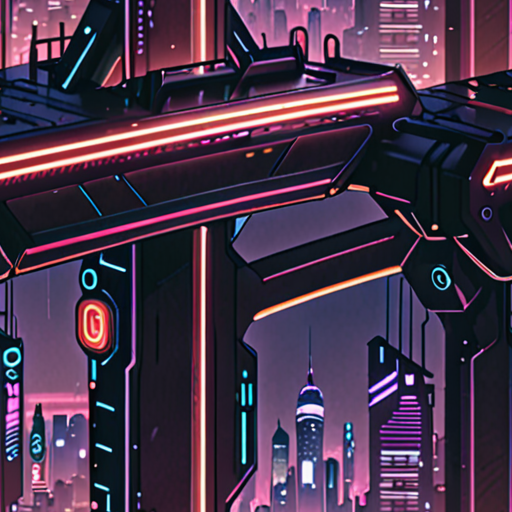
Best Options for 3D Rendering
We’re often asked which software is best for 3D rendering, and the truth is, there are several excellent options available.
- Cinema 4D : A powerful tool for 3D modeling, animation, and rendering, Cinema 4D offers a wide range of features and tools to help artists bring their visions to life.
- Blender : A free and open-source 3D creation software, Blender has gained popularity in recent years due to its impressive feature set and active community.
- Autodesk Maya : A professional-grade 3D computer animation, modeling, simulation, and rendering software, Autodesk Maya is widely used in the film and video game industries.
- SketchUp : A popular choice among architects and interior designers, SketchUp is a powerful tool for 3D modeling and rendering, offering a user-friendly interface and a wide range of extensions.
- 3ds Max : A commercial 3D modeling, animation, rendering, and visualization software, 3ds Max is widely used in the architecture, engineering, and construction industries.
When choosing the best option for 3D rendering, consider factors such as your budget, skill level, and specific needs. Some software may offer more advanced features or better performance, while others may be more user-friendly or cost-effective.
At Devis 3D Designs, we’ve worked with a variety of 3D rendering software and can help you determine which option is best for your project. Contact us today to learn more!

How to Make Realistic 3D Renders
To create stunning and realistic 3D renders, consider the following steps:
-
Master Lighting Techniques
Lighting plays a crucial role in making 3D renders look realistic. Experiment with different lighting setups, including softbox lights, area lights, and ambient occlusion.
For instance, using a combination of softbox lights and area lights can create a warm and inviting atmosphere, while ambient occlusion adds depth and dimensionality to your scene.
-
Pay Attention to Textures and Materials
Realistic textures and materials are essential for creating believable 3D renders. Use high-resolution texture maps and experiment with different material settings to achieve the desired look.
For example, using a high-resolution texture map of wood grain can add realism to a wooden surface, while adjusting material settings can change the appearance of metal or glass.
-
Focus on Atmospheric Effects
Atmospheric effects, such as fog, mist, and haze, can greatly enhance the realism of your 3D renders. Use tools like particle simulations or atmospheric scattering to create realistic effects.
For instance, adding fog to a scene can create a sense of mystery and depth, while mist can add a touch of realism to a landscape.
-
Experiment with Camera Angles and Movement
Camera angles and movement can greatly impact the realism of your 3D renders. Experiment with different camera angles, such as low-angle shots or Dutch angles, to create dynamic and engaging scenes.
Additionally, using camera movements like panning or tilting can add a sense of realism and immersion to your scene.
-
Pay Attention to Post-processing
Post-processing techniques, such as color grading and noise reduction, can greatly enhance the realism of your 3D renders. Use tools like LUTs or color grading software to adjust the color palette and mood of your scene.
For example, applying a film-like LUT can give your scene a cinematic feel, while reducing noise can create a cleaner and more polished look.
-
Use Reference Images and Real-world Data
Reference images and real-world data can help you create more realistic 3D renders. Collect reference images of the subject matter and use real-world data to inform your modeling and texturing decisions.
For instance, using reference images of a car can help you accurately model its shape and details, while using real-world data on weather patterns can create realistic atmospheric effects.
-
Practice and Refine Your Skills
Creating realistic 3D renders requires practice and refinement of skills. Continuously experiment with new techniques, attend workshops or online courses, and join online communities to stay updated on the latest industry trends.
By practicing regularly and refining your skills, you can develop a keen eye for detail and create stunning and realistic 3D renders that impress clients and audiences alike.
What Makes a Good 3D Render?
A good 3D render is one that effectively communicates the intended message or aesthetic, while also showcasing the subject matter in a visually appealing and realistic manner.
-
Realistic Lighting
The way light interacts with the objects in the rendering is crucial. A good 3D render should showcase realistic illumination, reflection, refraction, and shadowing. The light should interact with the materials in a believable way, contributing to a convincing visual representation.
-
Accurate Textures and Materials
The textures and materials used in a 3D render can greatly impact its overall appearance and realism. Accurate textures and materials can help to create a sense of depth and dimensionality, making the rendered image feel more lifelike.
-
Attention to Detail
A good 3D render requires attention to detail, from the smallest nuances in texture and lighting to the overall composition and layout of the scene. Every element should work together to create a cohesive and believable image.
-
Composition and Layout
The composition and layout of a 3D render can greatly impact its effectiveness. A well-composed image should guide the viewer’s eye through the scene, drawing attention to key elements and creating a sense of balance and harmony.
-
Color Palette and Mood
The color palette and mood of a 3D render can greatly impact its emotional resonance and overall impact. A well-chosen color palette can evoke a particular mood or atmosphere, drawing the viewer into the world of the image.
-
Technical Quality
A good 3D render should also demonstrate technical quality, with smooth lines, crisp edges, and minimal artifacts or errors. This ensures that the image looks professional and polished, rather than rough or amateurish.
In addition to these factors, a good 3D render should also be optimized for the intended medium and audience. This may involve considerations such as resolution, file size, and compression, as well as the use of specialized software or tools to enhance the image.
Ultimately, a good 3D render is one that effectively balances artistic vision with technical skill, resulting in an image that is both beautiful and believable.

Best 3D Rendering Software
As a leading provider of 3D designs, we understand the importance of choosing the right 3D rendering software for your projects.
- Blender : A free and open-source 3D creation software that offers advanced features and tools for modeling, rigging, animation, and rendering.
- Autodesk Maya : A powerful 3D computer animation, modeling, simulation, and rendering software widely used in film, television, and video game production.
- SketchUp : A popular 3D modeling software ideal for architects, interior designers, and landscape architects due to its ease of use and intuitive interface.
- Cinema 4D : A professional 3D modeling, animation, and rendering software used in various industries, including architecture, product design, and visual effects.
- 3ds Max : A commercial 3D modeling, animation, rendering, and visualization software developed by Autodesk, commonly used in architectural visualization, product design, and video game development.
- LightWave 3D : A professional 3D modeling, animation, and rendering software used in various industries, including film, television, and video game production.
- Modo : A 3D modeling, sculpting, painting, and rendering software developed by Foundry, ideal for artists and designers who require high-end 3D capabilities.
- OctaneRender : A physically-based rendering engine that can be integrated into various 3D software applications, offering fast and realistic rendering capabilities.
- KeyShot : A real-time 3D rendering software that allows users to create photorealistic images and animations quickly and easily.
- V-Ray : A commercial rendering engine that can be integrated into various 3D software applications, offering advanced lighting, shading, and rendering capabilities.
We recommend exploring these options to determine which 3D rendering software best suits your needs and skill level.
Choosing the Right 3D Rendering Software
When selecting a 3D rendering software, consider factors such as:
- Your project requirements and goals
- Your level of expertise and comfort with the software
- The software’s compatibility with your operating system and hardware
- The availability of tutorials, documentation, and support
- The cost and licensing options
Conclusion
In conclusion, the best 3D rendering software depends on your specific needs and preferences. By considering the factors outlined above and exploring the options listed, you can make an informed decision and choose the software that best fits your workflow and creative vision.

0 Comments