“`html
In the dynamic world of gaming, crafting captivating 3D game assets is a crucial skill that elevates any gaming room design to new heights. This article dives deep into the art of 3D game asset creation, exploring everything from the basics to advanced techniques, and answering key questions like, “Can AI create 3D game assets?” and “Is it hard to make game assets?” With insights into essential tools, step-by-step guides, and optimization strategies, we’ll help you harness the power of free 3D game asset creation resources, making your gaming setup truly stand out. Whether you’re using 3D modeling software like Blender or exploring free 3D game assets, you’ll gain the knowledge needed to create and build your own assets, transforming your gaming experience. Join us as we unlock the secrets to creating stunning, efficient 3D models that enhance your gaming environment with creativity and precision.
“`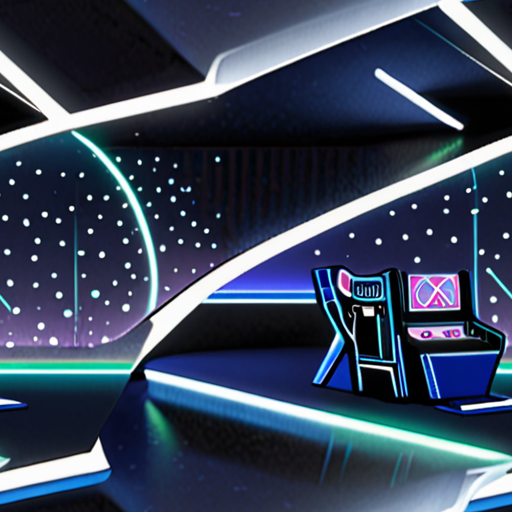
Creating Assets for a 3D Game
To develop high-quality assets for a 3D game, you need to consider several factors, including the type of asset, its purpose, and the level of detail required.
-
Asset Types
Assets can be categorized into three main types:
- Static assets: These include objects that don’t move or change during gameplay, such as buildings, trees, and rocks.
- Dynamic assets: These include objects that move or change during gameplay, such as characters, vehicles, and effects.
- Interactive assets: These include objects that respond to player input, such as buttons, levers, and doors.
-
Asset Creation Process
The process of creating assets involves several steps:
- Conceptualization: Define the asset’s purpose, function, and visual style.
- Modeling: Create a 3D model of the asset using software such as Blender or Maya.
- Texturing: Apply textures and materials to the model to give it a realistic appearance.
- Animation: Animate the asset to bring it to life, if necessary.
- Implementation: Integrate the asset into the game engine.
-
Tools and Software
You’ll need various tools and software to create and edit assets, including:
- Blender: A free, open-source 3D creation software.
- Maya: A commercial 3D computer animation, modeling, simulation, and rendering software.
- Substance Painter: A texture painting software.
- Unity: A game engine that supports 2D and 3D game development.
-
Best Practices
To ensure high-quality assets, follow these best practices:
- Use a consistent naming convention for assets.
- Organize assets into folders and categories.
- Use version control to track changes and collaborate with team members.
- Test assets thoroughly before implementing them in the game.
By following these guidelines and using the right tools and software, you can create high-quality assets for your 3D game.
Can AI Create 3D Game Assets?
As a game developer, I’m excited to explore the possibilities of using artificial intelligence (AI) to create 3D game assets.
- I’ve discovered that AI-powered tools can significantly streamline the 3D model creation process, allowing developers to focus on other aspects of game development.
- One such tool is Meshy , a generative AI toolbox that enables rapid creation of 3D models and textures.
- Meshy’s capabilities have been impressive, with many developers reporting significant time savings and improved efficiency in their workflow.
Devis 3D Designs Resource Hub
For those interested in learning more about 3D design trends and techniques, I recommend checking out Devis 3D Designs , a comprehensive resource hub for 3D design enthusiasts and professionals.
- The platform offers tutorials, insights, and updates on the latest 3D design trends, covering topics such as 3D modeling, virtual reality, and augmented reality.
- Devis 3D Designs fosters a community for designers to learn, share, and stay current on industry developments.
Competitor Analysis
In addition to Meshy, there are several other AI-powered tools available for 3D game asset creation.
- Autodesk Maya is a popular 3D computer animation, modeling, simulation, and rendering software that has integrated AI capabilities.
- Blender is a free and open-source 3D creation software that has also incorporated AI features.
Best Practices for AI-Powered 3D Game Asset Creation
To get the most out of AI-powered 3D game asset creation tools, follow these best practices:
- Understand the limitations and capabilities of the AI tool you’re using.
- Experiment with different settings and parameters to achieve optimal results.
- Combine AI-generated assets with manual editing and refinement for the best possible outcome.

Creating Your Own 3D Game
To start creating your own 3D game, you’ll need to have a solid understanding of various concepts and technologies involved.
- Step 1: Choose a Game Engine
- Step 2: Learn Programming Languages
- Step 3: Design Your Game World
- Step 4: Implement Gameplay Mechanics
- Step 5: Add Visual Effects and Audio
- Step 6: Test and Refine Your Game
A game engine is the backbone of your game development process, providing essential tools and features for building and running your game. Popular game engines include Unity and Unreal Engine.
Unity is a versatile and widely-used game engine suitable for 2D and 3D game development, offering a vast asset store and extensive documentation. On the other hand, Unreal Engine is known for its high-performance capabilities and visually stunning graphics, making it ideal for AAA titles.
When selecting a game engine, consider factors such as your project’s scope, budget, and technical requirements. Research and compare the features, pricing, and community support offered by each engine to make an informed decision.
Programming languages play a crucial role in game development, allowing you to create logic, implement gameplay mechanics, and interact with the game engine.
C# is a popular choice for Unity game development, while C++ is often preferred for Unreal Engine projects. Familiarize yourself with these languages through online tutorials, coding challenges, and hands-on experience.
In addition to programming languages, you may also want to learn scripting languages like JavaScript or Python, which can be useful for tasks such as level design, animation, and physics simulations.
The game world is the foundation of your 3D game, encompassing everything from environments and characters to objects and effects.
Create a detailed concept art and design document outlining your game’s story, setting, and mechanics. Use software like Blender or Maya to model and texture 3D assets, and experiment with different lighting setups to achieve the desired atmosphere.
Consider using level editors like Unity’s Scene Hierarchy or Unreal Engine’s Level Editor to streamline the process of designing and testing your game levels.
Gameplay mechanics bring your game to life, enabling players to interact with the environment, manipulate objects, and engage in activities.
Implement collision detection, physics simulations, and animation systems to create immersive experiences. Use scripting languages to define rules and behaviors for non-player characters (NPCs), enemies, and other entities.
Don’t forget to balance gameplay mechanics to ensure a smooth and enjoyable player experience. Test and iterate on your designs to identify areas for improvement.
Visual effects and audio enhance the overall aesthetic and immersion of your game, drawing players into the world and its story.
Utilize particle systems, shaders, and other visual effects techniques to create realistic and captivating visuals. Experiment with different audio settings, sound effects, and music tracks to establish a rich sonic landscape.
Pay attention to performance considerations when implementing visual effects and audio, ensuring that your game runs smoothly on a variety of hardware configurations.
Testing and refinement are critical stages in the game development process, helping you identify and fix issues before releasing your game to the public.
Conduct thorough playtesting sessions to gather feedback from players, identify bugs, and optimize performance. Analyze data from crash reports, user reviews, and analytics tools to pinpoint areas for improvement.
Refine your game based on the insights gathered during testing, iterating on mechanics, visuals, and audio to create a polished and engaging experience.

Creating Assets for Your Game
As a game developer, creating high-quality assets is crucial for bringing your vision to life.
- Step 1: Define Your Asset Requirements
- Step 2: Choose Your Asset Creation Tools
- Step 3: Create Low-Poly Models
- Step 4: Add Textures and Materials
- Step 5: Animate Your Assets
- Step 6: Implement Lighting and Shading
- Step 7: Optimize and Refine Your Assets
Determine what types of assets you need, such as characters, environments, props, and UI elements.
Consider factors like asset complexity, texture resolution, and animation requirements.
Make a list of the necessary assets and prioritize them based on importance and deadlines.
Select the software and tools that best suit your needs, such as Blender, Maya, or Substance Painter.
Consider the learning curve, cost, and compatibility with your game engine.
Familiarize yourself with the chosen tools and explore online tutorials and resources.
Design low-poly models for characters, objects, and environments using your chosen tool.
Keep in mind the polygon count, texture size, and animation requirements.
Use techniques like level of detail (LOD) and mesh simplification to optimize performance.
Create textures and materials for your assets using software like Substance Painter or Quixel Suite.
Consider factors like texture resolution, material properties, and lighting effects.
Experiment with different techniques like normal mapping, specular mapping, and ambient Occlusion.
Animate your assets using software like Blender, Maya, or 3ds Max.
Consider factors like animation speed, timing, and blending modes.
Use techniques like keyframe animation, physics-based simulations, and motion capture.
Implement lighting and shading techniques to enhance the visual appeal of your assets.
Consider factors like light intensity, color temperature, and shadow mapping.
Experiment with different techniques like global illumination, ambient Occlusion, and volumetric rendering.
Optimize and refine your assets for better performance and visual quality.
Consider factors like polygon count, texture size, and animation complexity.
Use techniques like mesh reduction, texture compression, and animation caching.
Is it Hard to Make Game Assets?
As a 3D designer, I can attest that creating game assets is a challenging yet rewarding process.
- The complexity of game asset creation lies in its multifaceted nature, requiring a combination of artistic skills, technical knowledge, and attention to detail.
- From conceptualization to final product, game asset creation involves several stages, including modeling, texturing, rigging, and animation.
- Each stage demands a high level of precision and expertise, making it essential for designers to possess a broad skill set and stay updated with the latest industry trends.
Key Challenges in Game Asset Creation
-
Time-consuming Process:
Creating game assets can be a time-consuming task, particularly when working on large-scale projects or those with intricate designs.
-
Complex Coding:
Game asset creation often involves complex coding, which can be daunting for developers who lack programming experience.
-
Limited Resources:
Designers may face limitations in terms of software, hardware, or personnel, hindering their ability to complete projects efficiently.
Best Practices for Efficient Game Asset Creation
-
Develop a Clear Understanding of Project Requirements:
Familiarize yourself with the project’s scope, goals, and deadlines to ensure you’re meeting expectations.
-
Utilize Industry-standard Software:
Invest in reputable software tools, such as Blender or Maya, to streamline your workflow and enhance productivity.
-
Collaborate with Other Designers:
Working with colleagues can facilitate knowledge sharing, idea generation, and problem-solving, ultimately leading to better outcomes.
Staying Up-to-date with Industry Trends
To remain competitive, it’s crucial to stay informed about the latest advancements in game asset creation, including emerging technologies and techniques.
Attend workshops, conferences, and online courses to expand your skill set and network with fellow designers.
Follow industry leaders, blogs, and social media platforms to stay abreast of the latest developments and best practices.
By embracing these strategies, you’ll be well-equipped to tackle the challenges of game asset creation and deliver exceptional results.

Building Your Own Assets
As a creative professional, building your own assets can be a game-changer for your career and business.
- Create a personal portfolio website to showcase your work and skills.
- Develop a strong online presence through social media platforms like LinkedIn, Instagram, and Behance.
- Invest in high-quality equipment and software to enhance your productivity and output.
- Network and collaborate with other creatives to gain exposure and opportunities.
- Stay up-to-date with industry trends and best practices through continuous learning and training.
Why Building Your Own Assets Matters
Having control over your own assets allows you to:
- Demonstrate your expertise and credibility to potential clients and employers.
- Establish a consistent brand identity and aesthetic.
- Gain flexibility and autonomy in your work and business decisions.
- Build a loyal community and audience around your work.
Best Practices for Building Your Own Assets
To get started, consider the following tips:
- Set clear goals and objectives for what you want to achieve with your assets.
- Identify your target audience and tailor your content accordingly.
- Invest in high-quality content creation tools and software.
- Regularly update and refresh your content to keep it fresh and relevant.
Conclusion
Building your own assets takes time and effort, but the rewards are well worth it. By creating a strong online presence, investing in quality equipment and software, and staying up-to-date with industry trends, you can establish yourself as a credible and skilled creative professional. Remember to always set clear goals, identify your target audience, and regularly update your content to maximize the impact of your assets.

0 Comments